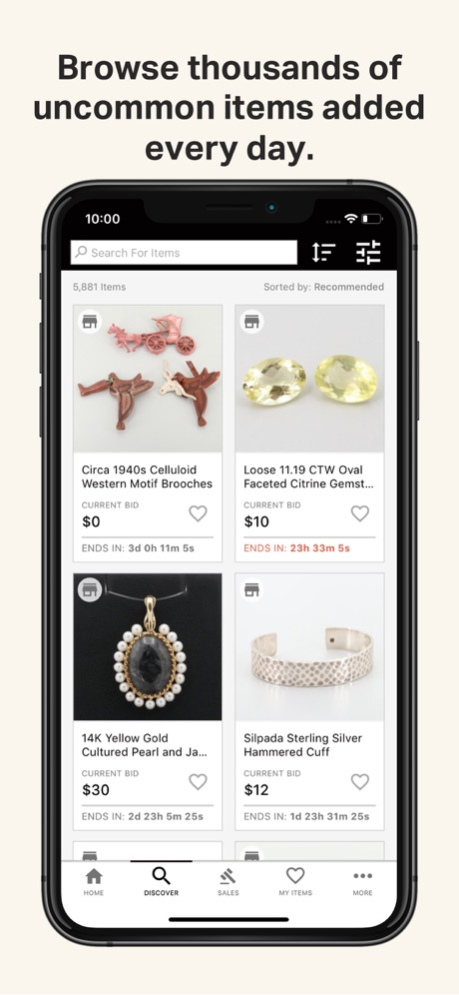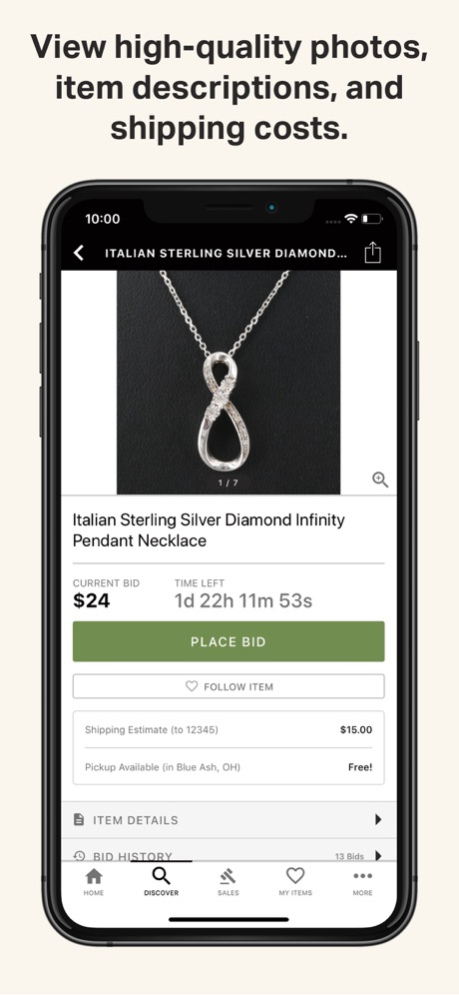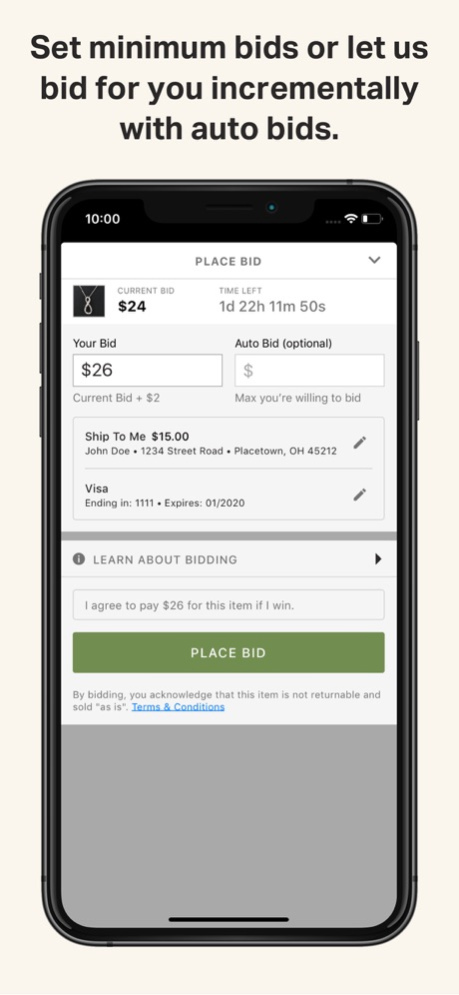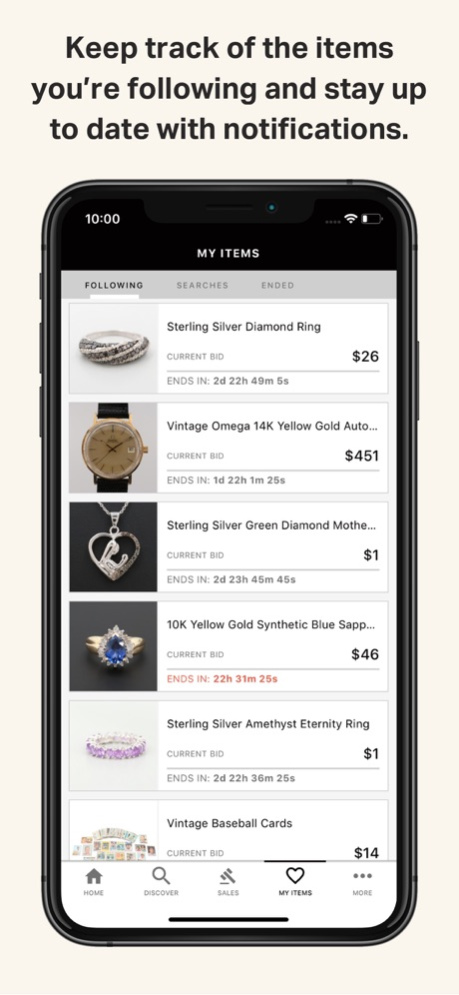EBTH - Everything Uncommon 5.4.8
Free Version
Publisher Description
Everything But The House (EBTH) is a revolutionary marketplace that makes it easy to buy and sell secondhand goods. EBTH was born out of a passion for helping people via their full-service approach to consignment, and is revolutionizing how homeowners, estate managers, dealers, and collectors connect with a world of shoppers seeking rare and wonderful things. Each day the global auction platform unleashes an ever-changing assortment of art, jewelry, fashion, collectibles, antiques and more, all with a starting bid of $1.
Features you’ll love:
- Bids for all items—from a watch to a Warhol—start at just $1
- Notifications when new sales start
- A watch list that allows bidders to follow pieces of interest
- Option to set a maximum bid for an item, allowing automatic bidding
- Notifications when a user has been outbid or won an auction
- Alerts when sales with active bids are about to end
- Item descriptions from professional catalogers
- Item images from professional photographers
- Instant shipping quotes
Download today and discover everything uncommon with EBTH.
Oct 12, 2022
Version 5.4.8
- Minor bug fixes.
About EBTH - Everything Uncommon
EBTH - Everything Uncommon is a free app for iOS published in the Personal Interest list of apps, part of Home & Hobby.
The company that develops EBTH - Everything Uncommon is Everything But The House. The latest version released by its developer is 5.4.8.
To install EBTH - Everything Uncommon on your iOS device, just click the green Continue To App button above to start the installation process. The app is listed on our website since 2022-10-12 and was downloaded 4 times. We have already checked if the download link is safe, however for your own protection we recommend that you scan the downloaded app with your antivirus. Your antivirus may detect the EBTH - Everything Uncommon as malware if the download link is broken.
How to install EBTH - Everything Uncommon on your iOS device:
- Click on the Continue To App button on our website. This will redirect you to the App Store.
- Once the EBTH - Everything Uncommon is shown in the iTunes listing of your iOS device, you can start its download and installation. Tap on the GET button to the right of the app to start downloading it.
- If you are not logged-in the iOS appstore app, you'll be prompted for your your Apple ID and/or password.
- After EBTH - Everything Uncommon is downloaded, you'll see an INSTALL button to the right. Tap on it to start the actual installation of the iOS app.
- Once installation is finished you can tap on the OPEN button to start it. Its icon will also be added to your device home screen.